An AI-powered writing tool called QuillBot Flow helps us to write better by offering advice on how to construct a sentences, finish paragraphs, and also it provide ideas, vocabulary, and grammar.
Because of this, it is one of the most invaluable resources for professionals and students everywhere from different levels of primary, secondary, and tertiary education or Higher Education Institutions.
Enhancing our writing skills is very important for effective communication in both academic and professional settings. This allows us individuals to articulate and share their thoughts and ideas clearly, persuasively, and cohesively.
Through the use of QuillBot Flow, users can easily improve their writing skills by receiving real-time feedback and suggestions that may mold the confidence of writers just like me. As a student, this kind of tool serves as a valuable resource for anyone looking to elevate or enhance their writing abilities and produce or write high-quality content that would be beneficial to all.
QuillBot Flow can easily help us identify and correct grammar and spelling errors, which would enhance our writing skills. It also offers instant feedback and reviews base on the texts you provided, which enable us writers to learn from mistakes and improve our skills, which is particularly beneficial at any pace.
What is QuillBot Flow?
QuillBot Flow runs by evaluating and analyzing the text that you have input and it will provide suggestions for improving clarity, coherence, and the overall quality of the text. It also offers synonyms and rephrasing options that depend on the user, whether you want to make it shorter or longer; furthermore, it can suggest structural changes to help your written work a more polished and professional look. With the use of QuillBot Flow, it is now easy to enhance our writing skills and create good and beneficial content that is both engaging and errors from free.
Step 1: Click the QuillBot Flow

Step 2: Choose which types of content you want to write using Smart Start
Step 3: Other features
You can press "Generate ideas" and it will you give bulleted ideas on how to start.
Also, you can click the "Complete Paragraph" it will totally write and complete the paragraph that you want.
It also gives example once you click the "Add Examples" if you don't want the first suggested texts you have 2 more texts being suggested, only you need to do is accept of next.
It can can also gives new perspective if you click the "Offer New Viewpoint".
Click "Summarize" button at the bottom tab where you can easily find such "Paraphrase, Summarize, Translate, Suggest Text
"Translate"
"Suggest Texts"
Step 4: Research Citation, QuillBot Search for easily access
"Sources" here you can add all your sources by pressing "Find source through search, Add source manually, and Add source with link"
"Notes" you can enter your notes, ideas and others.
By enhancing our writing abilities and skills, we can produce more persuasive information that leads to successful communication by incorporating QuillBot Flow into our writing.


















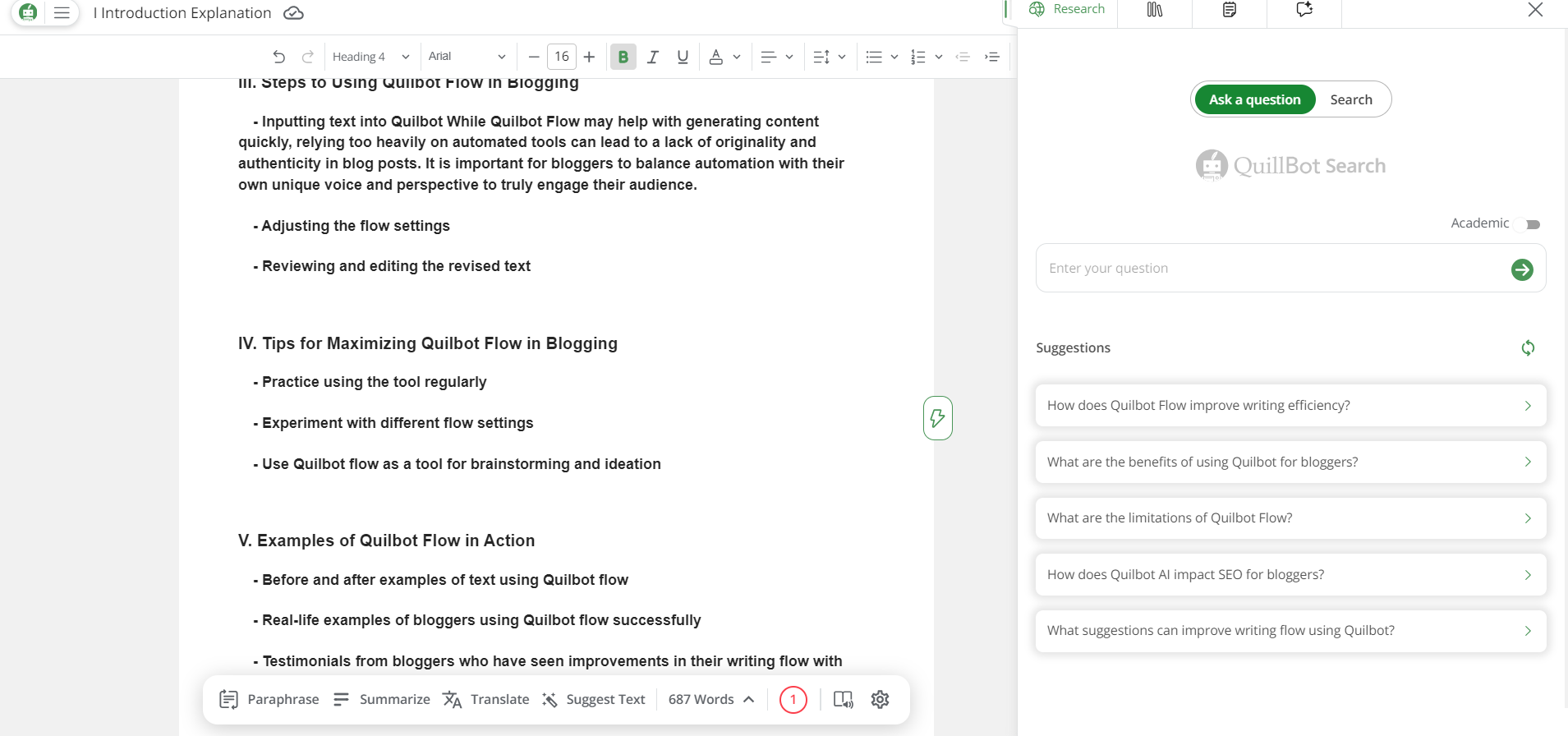







No comments:
Post a Comment